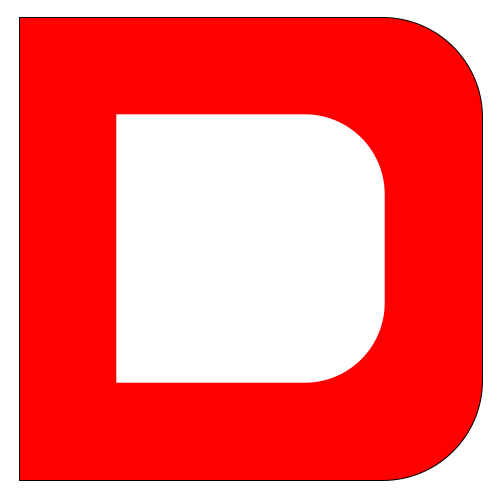Appearance
数据样式
表格
表格可以非常快速的部署数据,灵活控制表格样式是必要的。表格不能设置外边距。
定制表格
除了使用 table 标签绘制表格外,也可以使用样式绘制。
| 样式规则 | 说明 |
|---|---|
| table | 对应 table |
| table-caption | 对应 caption |
| table-row | 对表 tr |
| table-row-group | 对应 tbody |
| table-header-group | 对应 thead |
| table-footer-group | 对应 tfoot |

HTML
<style>
.table {
display: table;
border: solid 1px #ddd;
}
.table nav {
display: table-caption;
text-align: center;
background: black;
color: white;
padding: 10px;
}
.table section:nth-of-type(1) {
font-weight: bold;
display: table-header-group;
background: #555;
color: white;
}
.table section:nth-of-type(2) {
display: table-row-group;
}
.table section:nth-of-type(3) {
display: table-footer-group;
background: #f3f3f3;
}
.table section ul {
display: table-row;
}
.table section ul li {
padding: 10px;
display: table-cell;
border: solid 1px #ddd;
}
</style>
<article class="table">
<nav>斑马兽</nav>
<section>
<ul>
<li>标题</li>
<li>说明</li>
</ul>
</section>
<section>
<ul>
<li>斑马兽</li>
<li>banmashou.com</li>
</ul>
<ul>
<li>欣欣吖</li>
<li>xinxinya.com</li>
</ul>
</section>
<section>
<ul>
<li>欣欣吖</li>
<li>努力加油</li>
</ul>
</section>
</article>表格标题
通过 caption-side 可以设置标题位置,值可以设置为 top | bootom。

HTML
<style>
table caption {
background: black;
color: white;
padding: 10px;
caption-side: top;
}
</style>
<table border="1">
<caption>斑马兽</caption>
<tr>
<td>banmashou.com</td>
<td>欣欣吖</td>
</tr>
</table>内容对齐
水平对齐使用 text-align 文本对齐规则
HTML
<style>
table tr td {
height: 100px;
text-align: center;
}
</style>垂直对齐使用 vertical-align 处理
| 属性 | 说明 |
|---|---|
| top | 顶对齐 |
| middle | 垂直居中 |
| bottom | 底部对齐 |
HTML
<style>
table tr td {
height: 100px;
vertical-align: bottom;
text-align: center;
}
</style>颜色设置
为表格设置颜色与普通标签相似,可以为 table | thead | tbody | caption | tfoot| tr| td 设置颜色样式。
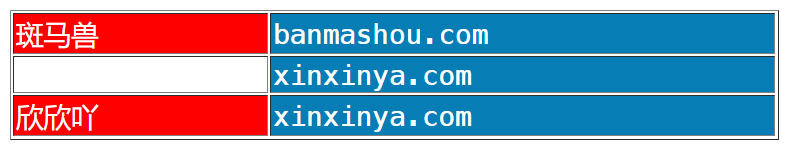
HTML
<style>
table tr {
color: white;
}
table tr:nth-child(odd) {
background: red;
}
table tr td:nth-child(even) {
background: #067db4;
}
</style>使用选择器设置表格隔行变色

HTML
<style>
table thead tr {
background: #118d68;
color: #fff;
}
table tbody tr:nth-child(even) {
background: #1bb385;
color: white;
}
</style>边框间距
设置单元格间距,设置间距上下 10px ,左右 50px。
CSS
table {
border-spacing: 50px 10px;
}边框合并
默认表格边框间是有间距的,以下示例将边框合并形成细线表格。
CSS
table {
border-collapse: collapse;
}隐藏单元格
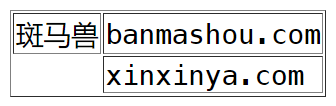
HTML
<style>
table {
empty-cells: hide;
}
</style>
...
<table border="1">
<tr>
<td>斑马兽</td>
<td>banmashou.com</td>
</tr>
<tr>
<td></td>
<td>xinxinya.com</td>
</tr>
</table>无边框表格
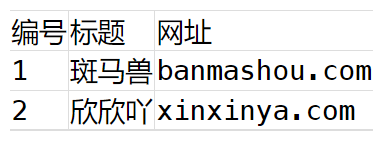
HTML
<style>
table {
border: none;
border-collapse: collapse;
}
table td {
border: none;
border-right: solid 1px #ddd;
border-bottom: solid 1px #ddd;
}
table tr:first-child td {
border-top: solid 1px #ddd;
}
table td:last-child {
border-right: none;
}
</style>
...
<table border="1">
<thead>
<tr>
<td>编号</td>
<td>标题</td>
<td>网址</td>
</tr>
</thead>
<tbody>
<tr>
<td>1</td>
<td>斑马兽</td>
<td>banmashou.com</td>
</tr>
<tr>
<td>2</td>
<td>欣欣吖</td>
<td>xinxinya.com</td>
</tr>
</tbody>
</table>数据表格
可以为表格元素使用伪类控制样式,下例中使用 hover 伪类样式

HTML
<style>
table,
td {
border: none;
font-size: 14px;
border-collapse: collapse;
}
table tr:hover {
background: #ddd;
cursor: pointer;
}
table td {
border-top: solid 1px #ccc;
padding: 10px;
}
</style>
<table border="1">
<thead>
<tr>
<td>编号</td>
<td>标题</td>
<td>网址</td>
</tr>
</thead>
<tbody>
<tr>
<td>1</td>
<td>斑马兽</td>
<td>banmashou.com</td>
</tr>
<tr>
<td>2</td>
<td>欣欣吖</td>
<td>xinxinya.com</td>
</tr>
<tr>
<td>3</td>
<td>百度</td>
<td>baidu.com</td>
</tr>
</tbody>
</table>列表
列表符号
使用 list-style-type 来设置列表样式,规则是继承的,所以在ul 标签上设置即可。
| 值 | 描述 |
|---|---|
| none | 无标记。 |
| disc | 默认。标记是实心圆。 |
| circle | 标记是空心圆。 |
| square | 标记是实心方块。 |
| decimal | 标记是数字。 |
| decimal-leading-zero | 0 开头的数字标记。(01, 02, 03, 等。) |
| lower-roman | 小写罗马数字(i, ii, iii, iv, v, 等。) |
| upper-roman | 大写罗马数字(I, II, III, IV, V, 等。) |
| lower-alpha | 小写英文字母 The marker is lower-alpha (a, b, c, d, e, 等。) |
| upper-alpha | 大写英文字母 The marker is upper-alpha (A, B, C, D, E, 等。) |
| lower-greek | 小写希腊字母(alpha, beta, gamma, 等。) |
| lower-latin | 小写拉丁字母(a, b, c, d, e, 等。) |
| upper-latin | 大写拉丁字母(A, B, C, D, E, 等。) |
| hebrew | 传统的希伯来编号方式 |
| armenian | 传统的亚美尼亚编号方式 |
| georgian | 传统的乔治亚编号方式(an, ban, gan, 等。) |
| cjk-ideographic | 简单的表意数字 |
| hiragana | 标记是:a, i, u, e, o, ka, ki, 等。(日文片假名) |
| katakana | 标记是:A, I, U, E, O, KA, KI, 等。(日文片假名) |
| hiragana-iroha | 标记是:i, ro, ha, ni, ho, he, to, 等。(日文片假名) |
| katakana-iroha | 标记是:I, RO, HA, NI, HO, HE, TO, 等。(日文片假名) |
隐藏列表符号
CSS
ul {
list-style-type: none;
}自定义列表样式
CSS
ul li {
/* list-style-image: url(hj-small.png);
list-style-image: radial-gradient(10px 10px, red, black); */
list-style-image: linear-gradient(45deg, red, black);
}符号位置
控制符号显示在内容外面还是内部
| 选项 | 说明 |
|---|---|
| inside | 内部 |
| outside | 外部 |
CSS
ul {
list-style-position: inside;
}组合定义
可以一次定义列表样式
CSS
ul {
list-style: circle inside;
}背景符号
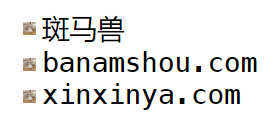
CSS
ul li {
background: url(bm-small.png) no-repeat 0 6px;
background-size: 10px 10px;
list-style-position: inside;
list-style: none;
text-indent: 15px;
}多图背景定义
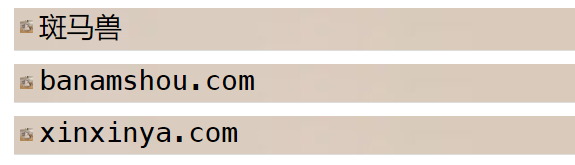
HTML
<style>
ul {
list-style-type: none;
}
ul li {
background-image: url(bm-small.png), url(banmashou.jpg);
background-repeat: no-repeat, repeat;
background-size: 10px 10px, 100%;
background-position: 5px 7px, 0 0;
text-indent: 20px;
border-bottom: solid 1px #ddd;
margin-bottom: 10px;
padding-bottom: 5px;
}
</style>追加内容
基本使用
使用伪类 ::before 向前添加内容,使用 ::after 向后面添加内容。
CSS
a::after {
content: " (坚持努力) ";
}提取属性
使用属性值添加内容,可以使用标准属性与自定义属性。
HTML
<style>
a::after {
content: attr(href);
}
</style>
<a href="banmashou.com">斑马兽</a>通过属性值添加标签提示
CSS
a {
position: relative;
}
a:hover {
&::before {
content: "URL: "attr(data-url);
background: #555;
color: white;
position: absolute;
top: 20px;
padding: 3px 10px;
border-radius: 10px;
}
}自定义表单

HTML
<style>
body {
padding: 80px;
}
.field {
position: relative;
}
input {
border: none;
outline: none;
}
.field::after {
content: '';
background: linear-gradient(to right, white, red, green, blue, white);
height: 30px;
position: relative;
width: 100%;
height: 1px;
display: block;
left: 0px;
right: 0px;
}
.field:hover::before {
content: attr(data-placeholder);
position: absolute;
top: -20px;
left: 0px;
color: #555;
font-size: 12px;
}
</style>
...
<div class="field" data-placeholder="请输入少于100字的标题">
<input type="text" id="name">
</div>