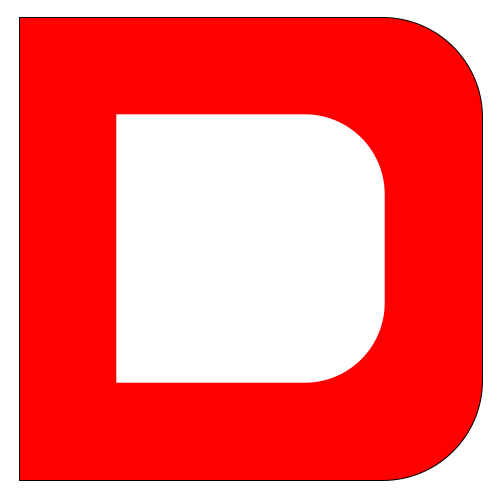Appearance
装饰器
环境配置
装饰器(Decorators)为我们在类的声明及成员上通过编程语法扩展其功能,装饰器以函数的形式声明。
装饰器类型
装饰器类型
| 装饰器 | 说明 |
|---|---|
| ClassDecorator | 类装饰器 |
| MethodDecorator | 方法装饰器 |
| PropertyDecorator | 属性装饰器 |
| ParameterDecorator | 参数装饰器 |
实验性
Decorators 是实验性的功能,所以开发时会提示错误,我们需要启动 Decorator 这个实验性的功能。
error TS1219: Experimental support for decorators is a feature that is subject to change in a future release. Set the 'experimentalDecorators' option in your 'tsconfig' or 'jsconfig' to remove this warning.首先创建配置文件 tsconfig.js
tsc --init然后开启以下配置项,来启动装饰器这个实验性的功能。
"experimentalDecorators": true,
"emitDecoratorMetadata": true然后执行命令,错误就消失了,如果没有 ts-node请先安装
tsc -w比如下面测试都写在index.ts,你要定义index.html内容如下
<html>
<head>
<script src="index.js"></script>
</head>
</html>类装饰器
类装饰器是对类的功能进行扩展
首先执行 RoleDecorator 装饰器,然后执行类的构造函数
装饰器会优先执行,这与装饰器与类的顺序无关
装饰器参数
首先介绍装饰器函数参数说明
| 参数 | 说明 |
|---|---|
| 参数一 | 构造函数 |
- 普通方法是构造函数的原型对象 Prototype
- 静态方法是构造函数
const MoveDecorator: ClassDecorator = (constructor: Function): void => {
console.log(`装饰器 RoleDecorator `);
}
@MoveDecorator
class Tank {
constructor() {
console.log('tank 构造函数');
}
}即使把装饰器定义放在类的后面也是先执行装饰器
@MoveDecorator
class Tank {
constructor() {
console.log('tank 构造函数');
}
}
function MoveDecorator(constructor: Function): void {
console.log(`装饰器 RoleDecorator `);
}原型对象
因为可以装饰器上得到构造函数,所以可以通过原型对象来添加方法或属性,供实例对象使用
const MoveDecorator: ClassDecorator = (constructor: Function) => {
constructor.prototype.bm = '斑马兽'
constructor.prototype.getPosition = (): { x: number, y: number } => {
return { x: 100, y: 100 }
}
}
@MoveDecorator
class Tank {
constructor() {
console.log('tank 构造函数');
}
}
const tank = new Tank()
console.log(tank.getPosition());不过在编译阶段会提示错误,但这不影响编译生成 js 文件
Property 'getPosition' does not exist on type 'Tank'我们可以通过为类添加默认属性来解决这个错误
class Tank {
public bm: string | undefined
public getPosition() { }
constructor() {
console.log('tank 构造函数');
}
}或者在调用时使用断言处理
const tank = new Tank()
console.log((tank as any).getPosition());
//或使用以下方式断言
console.log((<any>tank).getPosition());语法糖
不需要把装饰器想的很复杂,下面是同样实现了装饰器的功能。只不过是我们人为调用函数,所以可以把装饰器理解为这种调用的语法糖,这样理解就简单些。
const MoveDecorator: ClassDecorator = (constructor: Function) => {
constructor.prototype.bm = '斑马兽'
constructor.prototype.getPosition = (): { x: number, y: number } => {
return { x: 100, y: 100 }
}
}
class Tank {
constructor() {
console.log('tank 构造函数');
}
}
MoveDecorator(Tank);
const tank = new Tank()
console.log(tank.getPosition());装饰器叠加
装饰器可以叠加使用,下面是定义了位置管理与音乐播放装饰器
//位置控制
const MoveDecorator: ClassDecorator = (constructor: Function): void => {
constructor.prototype.bm = '斑马兽'
console.log('MoveDecorator');
constructor.prototype.getPosition = (): void => {
console.log('获取坐标');
}
}
//音乐播放
const MusicDecorator: ClassDecorator = (constructor: Function): void => {
console.log('MusicDecorator');
constructor.prototype.playMusic = (): void => {
console.log('播放音乐');
}
}
@MoveDecorator
@MusicDecorator
class Tank {
constructor() {
}
}
const tank = new Tank();
(<any>tank).playMusic();
(<any>tank).getPosition();多类复用
定义好装饰器后,可以为多个类复用,比如下面的玩家与坦克
//位置控制
const MoveDecorator: ClassDecorator = (constructor: Function): void => {
constructor.prototype.bm = '斑马兽'
constructor.prototype.getPosition = (): void => {
console.log('获取坐标');
}
}
//音乐播放
const MusicDecorator: ClassDecorator = (constructor: Function): void => {
constructor.prototype.playMusic = (): void => {
console.log('播放音乐');
}
}
@MoveDecorator
@MusicDecorator
class Tank {
constructor() {
}
}
const tank = new Tank();
(<any>tank).playMusic();
(<any>tank).getPosition();
@MoveDecorator
class Player {
}
const hj: Player = new Player();
(hj as any).getPosition()响应消息
下面是将网站中的响应消息工作,使用装饰器进行复用。
//消息响应
const MessageDecorator: ClassDecorator = (constructor: Function): void => {
constructor.prototype.message = (message: string): void => {
document.body.insertAdjacentHTML('afterbegin', `<h2>${message}</h2>`)
}
}
@MessageDecorator
class LoginController {
login() {
console.log('登录逻辑');
this.message('登录成功')
}
}
const controller = new LoginController();
controller.login()装饰器工厂
有时有需要根据条件返回不同的装饰器,这时可以使用装饰器工厂来解决。可以在类、属性、参数等装饰器中使用装饰器工厂。
下例根据 MusicDecorator 工厂函数传递的不同参数,返回不同装饰器函数。
const MusicDecorator = (type: string): ClassDecorator => {
switch (type) {
case 'player':
return (constructor: Function) => {
constructor.prototype.playMusic = (): void => {
console.log(`播放【海阔天空】音乐`);
}
}
break;
default:
return (constructor: Function) => {
constructor.prototype.playMusic = (): void => {
console.log(`播放【喜洋洋】音乐`);
}
}
}
}
@MusicDecorator('tank')
class Tank {
constructor() {
}
}
const tank = new Tank();
(<any>tank).playMusic();
@MusicDecorator('player')
class Player {
}
const hj: Player = new Player();
(hj as any).playMusic()方法装饰器
装饰器也可以修改方法,首先介绍装饰器函数参数说明
| 参数 | 说明 |
|---|---|
| 参数一 | 普通方法是构造函数的原型对象 Prototype,静态方法是构造函数 |
| 参数二 | 方法名称 |
基本使用
下面使用 ShowDecorator 装饰来修改 show 方法的实现
const ShowDecorator: MethodDecorator = (
target: Object,
propertyKey: string | Symbol,
descriptor: PropertyDescriptor,
): void => {
//对象
console.dir(target)
//方法名
console.dir(propertyKey)
//方法实现
console.dir(descriptor)
descriptor.value = () => {
console.log('banmashou.com')
}
}
class Bm {
@ShowDecorator
show() {
console.log('show method')
}
}
const instance = new Bm()
instance.show()输出结果
Object
show
Object
banmashou.com下面是修改方法的属性描述 writable 为 false,这时将不允许修改方法。
const ShowDecorator: MethodDecorator = (target: Object, propertyKey: string | Symbol, descriptor: PropertyDescriptor): void => {
descriptor.writable = false
}
class Bm {
@ShowDecorator
show() {
console.log(33);
}
}
const instance = new Bm;
instance.show()
//装饰器修改了 writable 描述,所以不能重写函数
instance.show = () => { }静态方法
静态方法使用装饰器与原型方法相似,在处理静态方法时装饰器的第一个参数是构造函数。
const ShowDecorator: MethodDecorator = (target: Object, propertyKey: string | Symbol, descriptor: PropertyDescriptor): void => {
descriptor.value = () => {
console.log('banmashou.com');
}
}
class Bm {
@ShowDecorator
static show() {
console.log('show method');
}
}
Bm.show()代码高亮
下面使用装饰器模拟代码高亮
const highlightDecorator: MethodDecorator = (target: object, propertyKey: any, descriptor: PropertyDescriptor): any => {
//保存原型方法
const method = descriptor.value;
//重新定义原型方法
descriptor.value = () => {
return `<div style="color:red">${method()}</div>`
}
}
class User {
@highlightDecorator
response() {
return '斑马兽';
}
}
console.log(new User().response());延迟执行
下面是延迟执行方法的装饰器,装饰器参数是延迟的时间,达到时间后才执行方法。
const SleepDecorator: MethodDecorator = (target: Object, propertyKey: string | symbol, descriptor: PropertyDescriptor) => {
const method = descriptor.value
descriptor.value = () => {
setTimeout(() => {
method()
}, 2000)
}
}
class User {
@SleepDecorator
public response() {
console.log('banmashou.com')
}
}
new User().response()下面使用装饰器工厂定义延迟时间
const SleepDecorator =
(times: number): MethodDecorator =>
(...args: any[]) => {
const [, , descriptor] = args
const method = descriptor.value
descriptor.value = () => {
setTimeout(() => {
method()
}, times)
}
}
class User {
@SleepDecorator(0)
public response() {
console.log('banmashou.com')
}
}
new User().response()自定义错误
下面是使用方法装饰器实现自定义错误
- 任何方法使用 @LogErrorDecorator 装饰器都可以实现自定义错误输出
const ErrorDecorator: MethodDecorator = (target: Object, propertyKey: string | Symbol, descriptor: PropertyDescriptor): void => {
const method = descriptor.value;
descriptor.value = () => {
try {
method()
} catch (error: any) {
//$c 表示 css 样式
console.log(`%斑马兽 banmashou.com,何俊`, "color:green; font-size:20px;");
console.log(`%c${error.message}`, "color:red;font-size:16px;");
console.log(`%c${error.stack}`, `color:blue;font-size:12px;`);
}
}
}
class Bm {
@ErrorDecorator
show() {
throw new Error('运行失败')
}
}
const instance = new Bm;
instance.show()对上面的例子使用装饰器工厂来自定义消息内容
const ErrorDecorator = (message: string, title: string = '斑马兽') => <MethodDecorator>(target: Object, propertyKey: string | Symbol, descriptor: PropertyDescriptor): void => {
const method = descriptor.value;
descriptor.value = () => {
try {
method()
} catch (error: any) {
console.log(`%c,${title || `斑马兽 banmashou.com`}`, "color:green; font-size:20px;");
console.log(`%c${message || error.message}`, "color:red;font-size:16px;");
}
}
}
class Bm {
@ErrorDecorator('Oh! 出错了', '何俊')
show() {
throw new Error('运行失败')
}
}
const instance = new Bm;
instance.show()登录验证
本例体验装饰器模拟用户登录判断,如果用户的 isLogin 为 false,则跳转到登录页面 1.login.html
//用户资料与登录状态
const user = {
name: '何俊',
isLogin: true
}
const AccessDecorator: MethodDecorator = (target: Object, propertyKey: string | symbol, descriptor: PropertyDescriptor): void => {
const method = descriptor.value;
descriptor.value = () => {
//登录的用户执行方法
if (user.isLogin === true) {
return method()
}
//未登录用户跳转到登录页面
alert('你没有访问权限')
return location.href = '1.login.html'
}
}
class Article {
@AccessDecorator
show() {
console.log('播放视频');
}
@AccessDecorator
store() {
console.log('保存视频');
}
}
new Article().store();权限验证
下面是使用装饰器对用户访问权限的验证
//用户类型
type userType = { name: string, isLogin: boolean, permissions: string[] }
//用户数据
const user: userType = {
name: '何俊',
isLogin: true,
permissions: ['store', 'manage']
}
//权限验证装饰器工厂
const AccessDecorator = (keys: string[]): MethodDecorator => {
return (target: Object, propertyKey: string | symbol, descriptor: PropertyDescriptor) => {
const method = descriptor.value
const validate = () => keys.every(k => {
return user.permissions.includes(k)
})
descriptor.value = () => {
if (user.isLogin === true && validate()) {
alert('验证通过')
return method()
}
alert('验证失败')
// location.href = 'login.html'
}
}
}
class Article {
show() {
console.log('显示文章')
}
@AccessDecorator(['store', 'manage'])
store() {
console.log('保存文章')
}
}
new Article().store()网络异步请求
下面是模拟异步请求的示例
const RequestDecorator = (url: string): MethodDecorator => {
return (target: Object, propertyKey: string | symbol, descriptor: PropertyDescriptor) => {
const method = descriptor.value
// axios.get(url).then()
new Promise<any[]>(resolve => {
setTimeout(() => {
resolve([{ name: '何俊' }, { name: '斑马兽' }])
}, 2000)
}).then(users => {
method(users)
})
}
}
class User {
@RequestDecorator('https://www.banmashou.com/api/user')
public all(users: any[]) {
console.log(users)
}
}属性装饰器
首先介绍装饰器函数参数说明
| 参数 | 说明 |
|---|---|
| 参数一 | 普通方法是构造函数的原型对象 Prototype,静态方法是构造函数 |
| 参数二 | 属性名称 |
基本使用
下面是属性装饰器的定义方式
const PropDecorator: PropertyDecorator = (target: Object, propertyKey: string | symbol): void => {
console.log(target, propertyKey);
}
class Bm {
@PropDecorator
public name: string | undefined = '斑马兽'
show() {
console.log(33);
}
}访问器
下面是定义将属性 name 的值转为小写的装饰器
const PropDecorator: PropertyDecorator = (target: Object, propertyKey: string | symbol): void => {
let value: string;
const getter = () => {
return value
}
const setter = (v: string) => {
value = v.toLowerCase()
}
Object.defineProperty(target, propertyKey, {
set: setter,
get: getter
})
}
class Bm {
@PropDecorator
public name: string | undefined
show() {
console.log(33);
}
}
const instance = new Bm;
instance.name = 'BanMaShou'
console.log(instance.name);随机色块
我们使用属性访问器定义随机颜色,并绘制色块,下面是 bm.ts 的内容
const RandomColorDecorator: PropertyDecorator = (target: Object, propertyKey: string | symbol): void => {
const colors: string[] = ['red', 'green', 'blue', '#333333'];
Object.defineProperty(target, propertyKey, {
get: () => {
return colors[Math.floor(Math.random() * colors.length)]
}
})
}
class Bm {
@RandomColorDecorator
public color: string | undefined
public draw() {
document.body.insertAdjacentHTML('beforeend', `<div style="width:200px;height:200px;background-color:${this.color}">banmashou.com 何俊</div>`)
}
}
new Bm().draw()下面是 bm.html 的模板内容
<!DOCTYPE html>
<html lang="en">
<head>
<meta charset="UTF-8" />
<meta http-equiv="X-UA-Compatible" content="IE=edge" />
<meta name="viewport" content="width=device-width, initial-scale=1.0" />
<title>Document</title>
</head>
<body>
<script src="1.js"></script>
</body>
</html>参数装饰器
可以对方法的参数设置装饰器,参数装饰器的返回值被忽略。
装饰器函数参数说明
| 参数 | 说明 |
|---|---|
| 参数一 | 普通方法是构造函数的原型对象 Prototype,静态方法是构造函数 |
| 参数二 | 方法名称 |
| 参数三 | 参数所在索引位置 |
基本使用
下面是定义参数装饰器
const ParameterDecorator: ParameterDecorator = (target: any, propertyKey: string | Symbol, parameterIndex: number): void => {
console.log(target, propertyKey, parameterIndex);
}
class Bm {
show(name: string, @ParameterDecorator url: string) {
}
}元数据
元数据指对数据的描述,首先需要安装扩展包 reflect-metadata
yarn add reflect-metadata下面是使用元数据的示例
//引入支持元数据的扩展名
import "reflect-metadata";
const bm = { name: '何俊', city: '上海' }
//在对象 bm 的属性 name 上定义元数据 (元数据指对数据的描述)
Reflect.defineMetadata('hj', 'banmashou.com', bm, 'name')
let value = Reflect.getMetadata('hj', bm, 'name')
console.log(value);参数验证
下面是对方法参数的验证,当参数不存在或为 Undefined 时抛出异常。
//引入支持元数据的扩展名
import 'reflect-metadata'
const requiredMetadataKey = Symbol('required')
//哪些参数需要验证,记录参数顺序数字
let requiredParameters: number[] = []
function required(target: Object, propertyKey: string | symbol, parameterIndex: number) {
//将需要验证的参数索引存入
requiredParameters.push(parameterIndex)
//在 target 对象的 propertyKey属性上定义元素数据 ,参数为: 键,值,对象,方法
Reflect.defineMetadata(requiredMetadataKey, requiredParameters, target, propertyKey)
}
const validate: MethodDecorator = (target: object, propertyKey: string | symbol, descriptor: PropertyDescriptor) => {
const method = descriptor.value
descriptor.value = function () {
//读取 @required 装饰器定义的元数据
let requiredParameters: number[] = Reflect.getOwnMetadata(requiredMetadataKey, target, propertyKey)
//如果有值,表示有需要验证的参数
if (requiredParameters) {
for (const parameterIndex of requiredParameters) {
//如果参数不存在或参数值为 undefined 报出错误
if (requiredParameters.includes(parameterIndex) && arguments[parameterIndex] === undefined) {
throw new Error('验证失败,参数不能为空.')
}
}
}
//验证通过后执行类方法
return method.apply(this, arguments)
}
}
class Bm {
@validate
show(@required name: string, @required id: number) {
console.log('验证通过,执行方法')
}
}
const f = new Bm()
f.show('斑马兽', 18)
// f.show('斑马兽', undefined as any)执行命令测试
ts-node index.ts